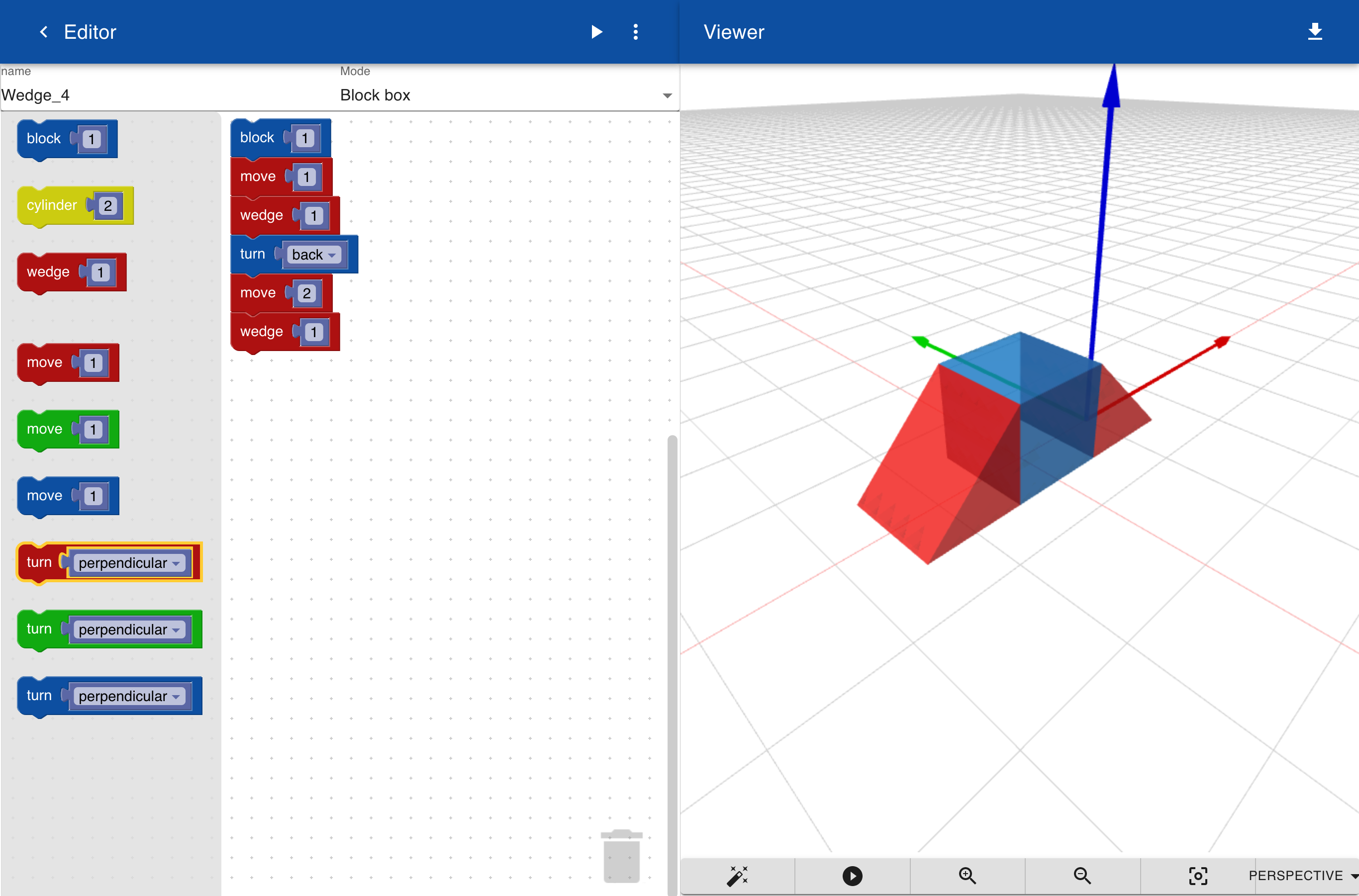Turn
Turn statements are used to rotate an object. When placing a cylinder it is placed along the blue axis and points upwards. This is useful if you want to model a pole but not if you want to model a wheel of a car.

If you want the cylinder to be aligned horizontally you can use a turn command. For a turn command you have to specify the direction of the turn and how much you want to turn. For example, we can add another cylinder that is turned 90 degrees, or perpendicular, around the green axis is the picture before.

Now we can add another turn around the red axis and place another cylinder. Multiple turn commands can be a bit complicated sometimes because they take into account all turns that have been made before. Therefore always look at the colors of the axis to determine the direction.

You can also combine turn and move statements. In the example below we have moved the axis along the red axis and places a wedge? How to we now place another wedge at the other side of the blue box?
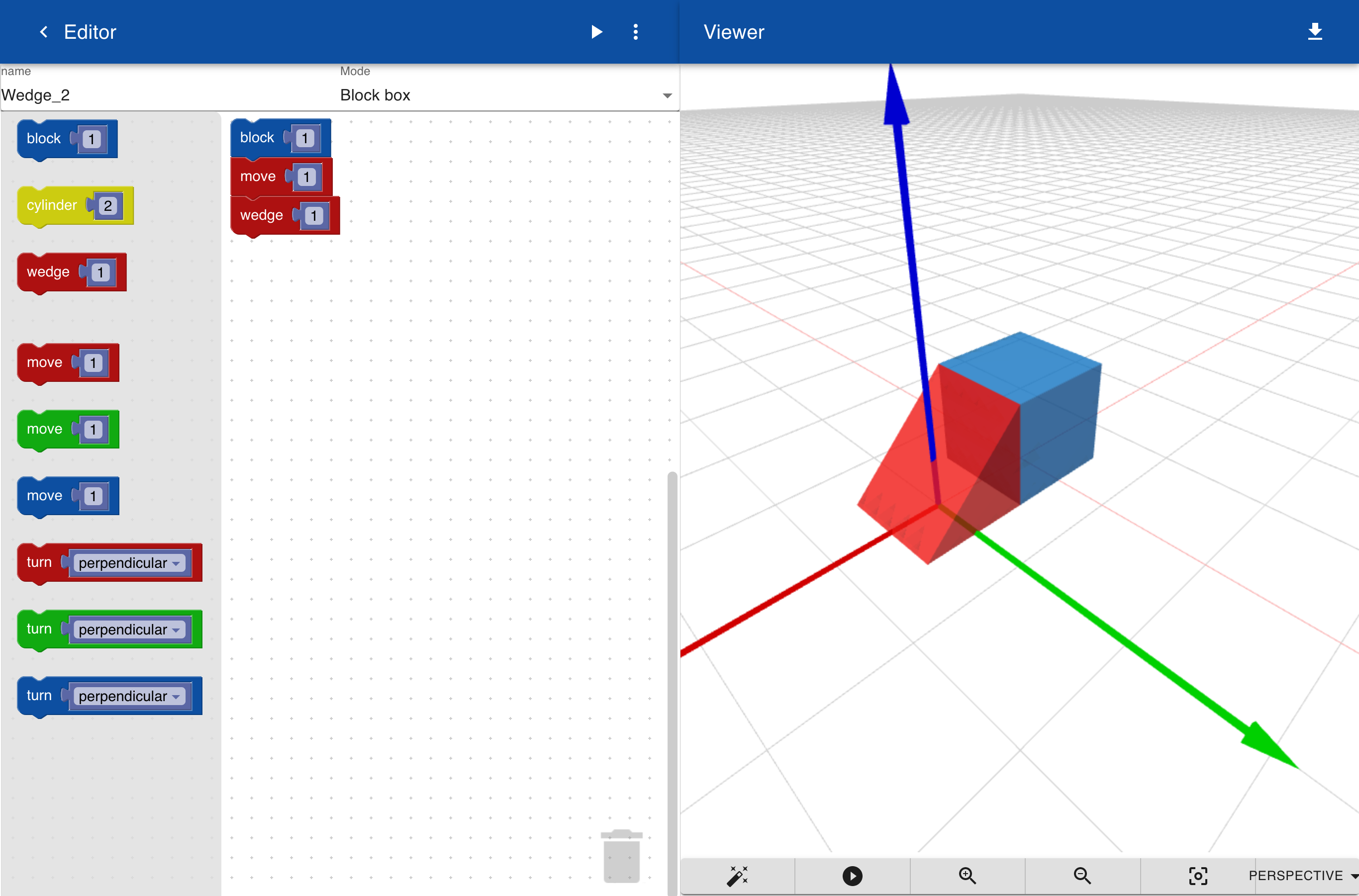
We can do this by making a half turn, or 180 degrees, around the blue axis. You see that the red arrow now points in the opposite direction.
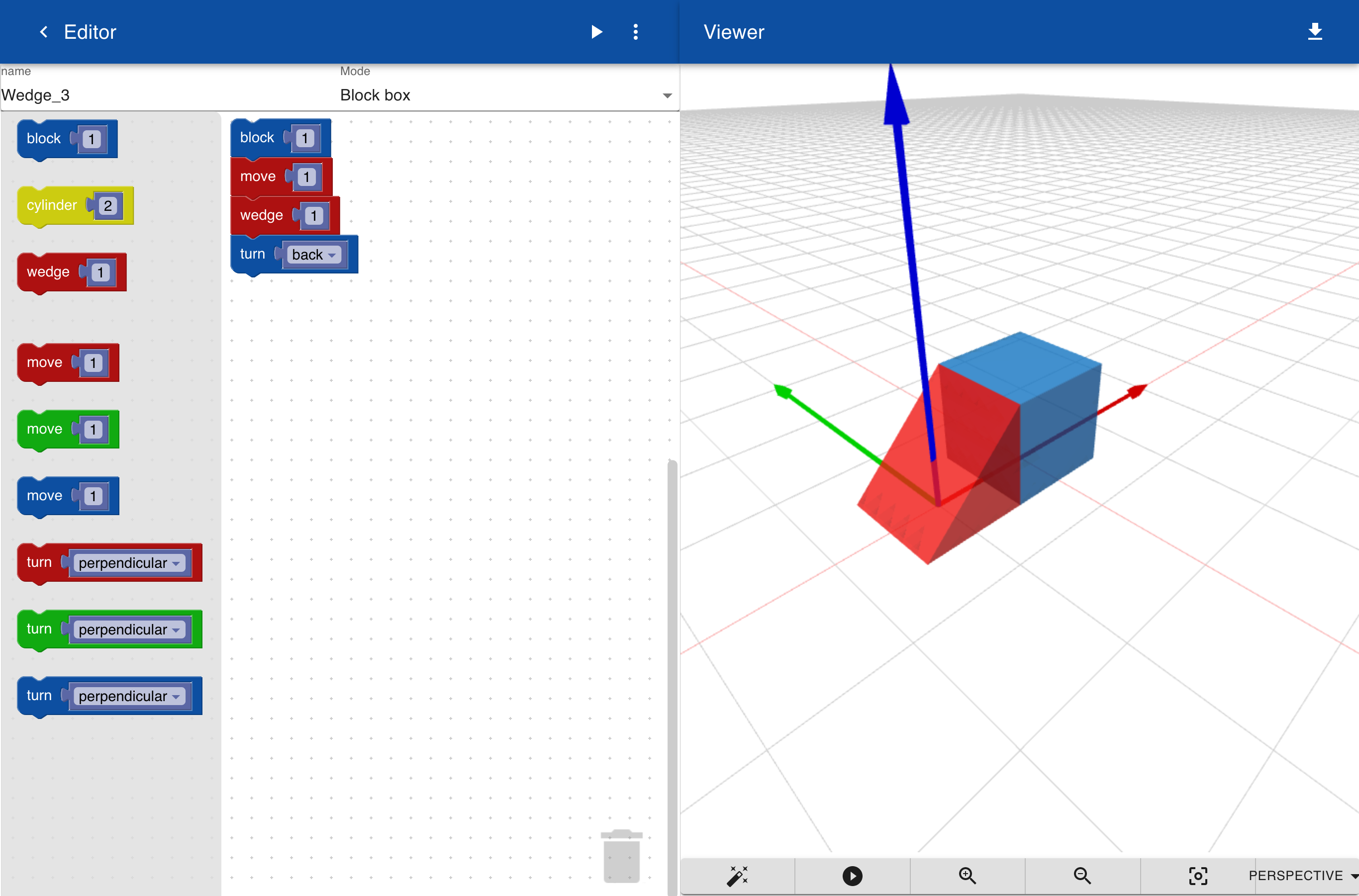
Now we can add a move statement and move 2 steps along the red axis. So what we have done in this example is place a block, move in one direction and place a wedge, turn back and place another wedge.
The combination of turn and move statements can become a bit complex, so therefore again, just look at the color of the axis to find out the direction of movement.