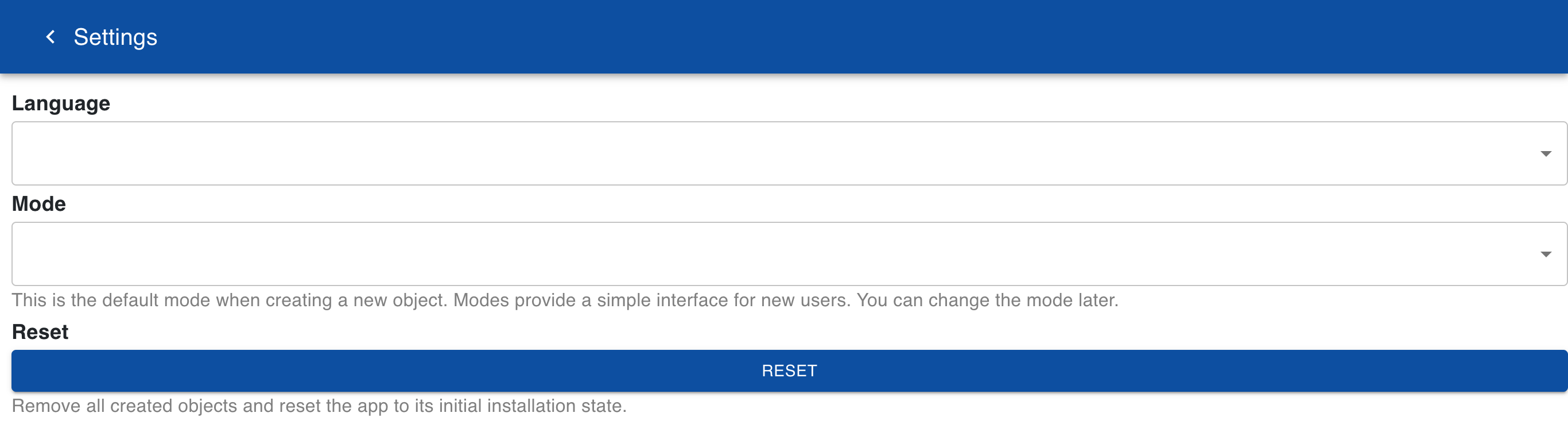Language
The user interface is available in multiple languages. If the language is not automatically set
click on the settings icon in the main page to manually set the language.
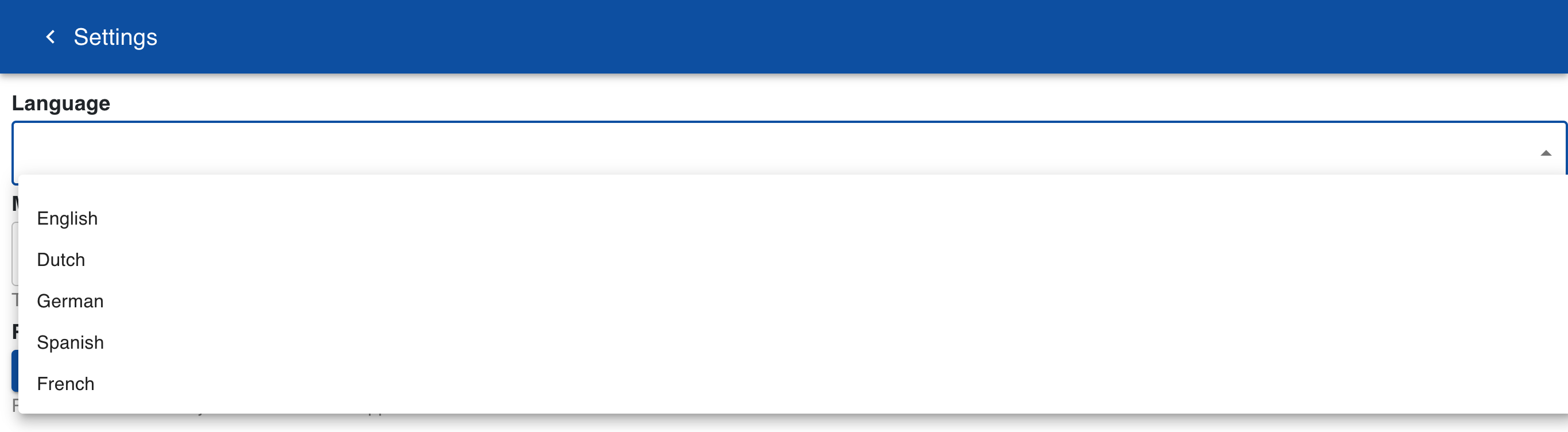
If you select a default mode this mode is automatically choosen if a new object is created. You can also restore the app to the original state if you use the app for classroom training. This removes all objects that have been created and restores the demo objects.